Do you have students with poor fine motor skills? Is their printing so messy and/or big that they run out of space or you can't read what they have written? Well my son was that kid. Diagnosed with a learning disability, his printing was often sloppy, full of spelling mistakes and letter reversals, and he often ran out of room before he finished his sentence because his printing was so big.
Last year I found the app Snaptype and it changed his life.
Here's how it works.
Using the program, take a picture of your worksheet. He's 12 so he can do this himself. If you have younger children, you can do this part beforehand.
Rotate it the way you want and crop it.
Tap anywhere on the screen and start typing. You can easily change the size of the text by sliding the ball across the top. You can also move what you have typed around the screen to get it in the perfect spot.
The best part is that the app is free. The paid version has more features but the free version is great to find out if it would work for you.
The second amazing feature that we use is the word prediction. It's built right in to the iPhone and iPad. Word prediction anticipates what you want to write and gives you suggestions. Tap on the full word and it will insert it. This feature dramatically speeds up a child's writing.
The third trick is the microphone option. It helps speed up writing when having to do long sentences or paragraphs. As long as your child has good speaking skills, it should be fairly accurate.
Both of these can be combined with Snaptype to make filling in worksheets a breeze.
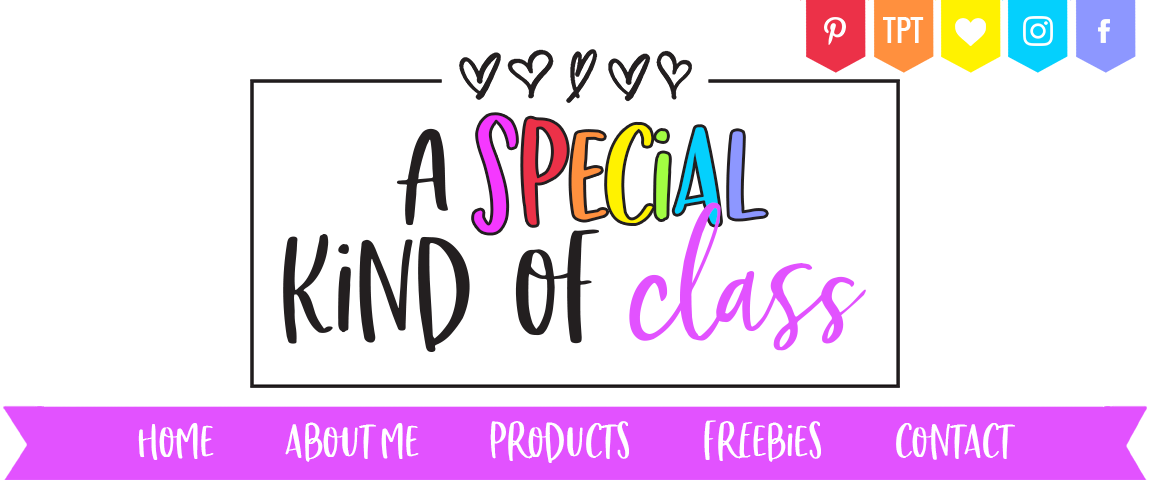






No comments:
Post a Comment